Google Flights
We get a lot of questions about how to best find a fare once you’ve seen your latest email alert. It’s usually pretty easy, here’s how we do it.
First, we jump over to Google Flights and input our departure and return city. Check the availability section of your email so you know what month to check.
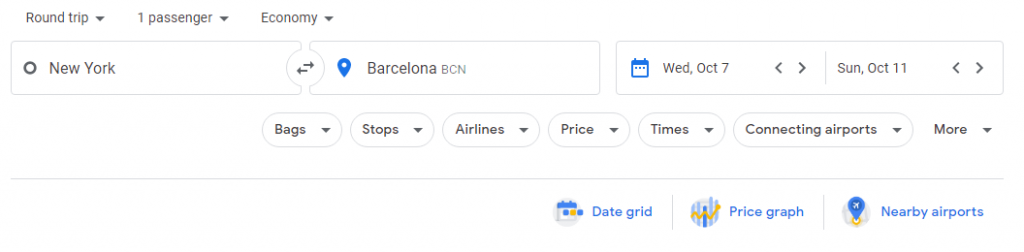
In the Month Long search, we choose our number of days, and we’re able to scroll through month to month and see pricing for the entire month to try to find the fare.
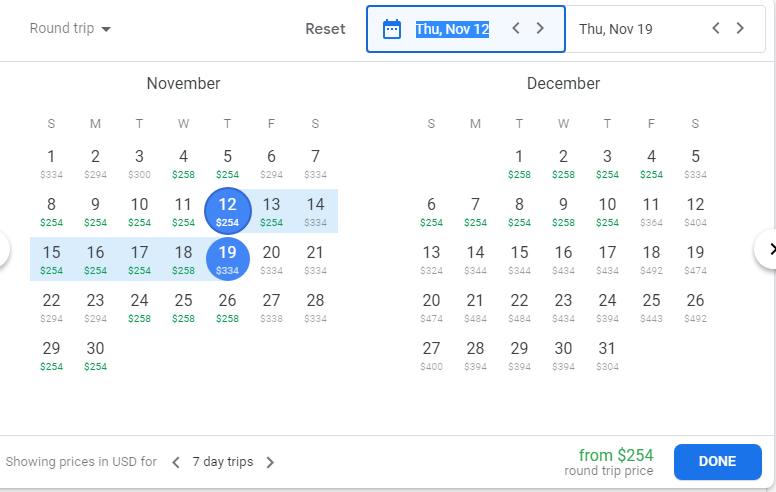
Once we find the fare we want, we choose our dates with the pricing we like and that matches out travel plans.
If you’re searching for a particular airline, you can use filters to do this, like so:
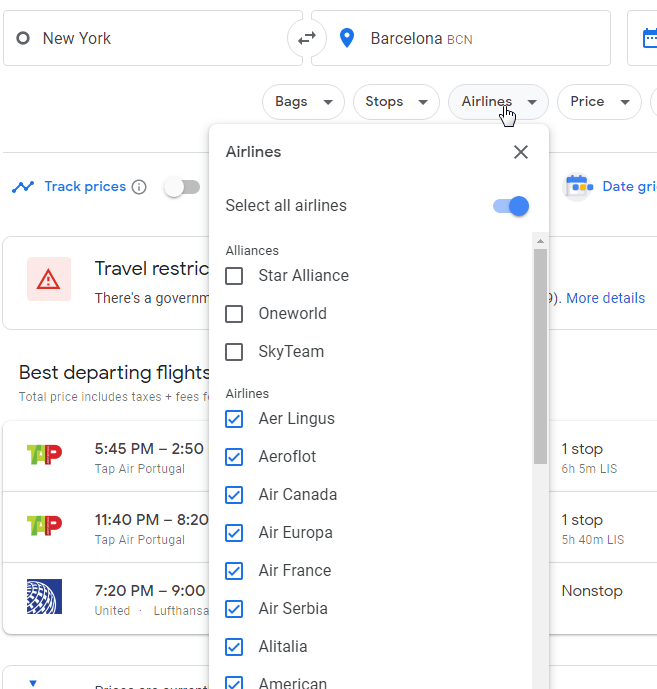
Sometimes, the best fares don’t last very long, so we suggest checking for your best deals as soon as you get the email alert from us.